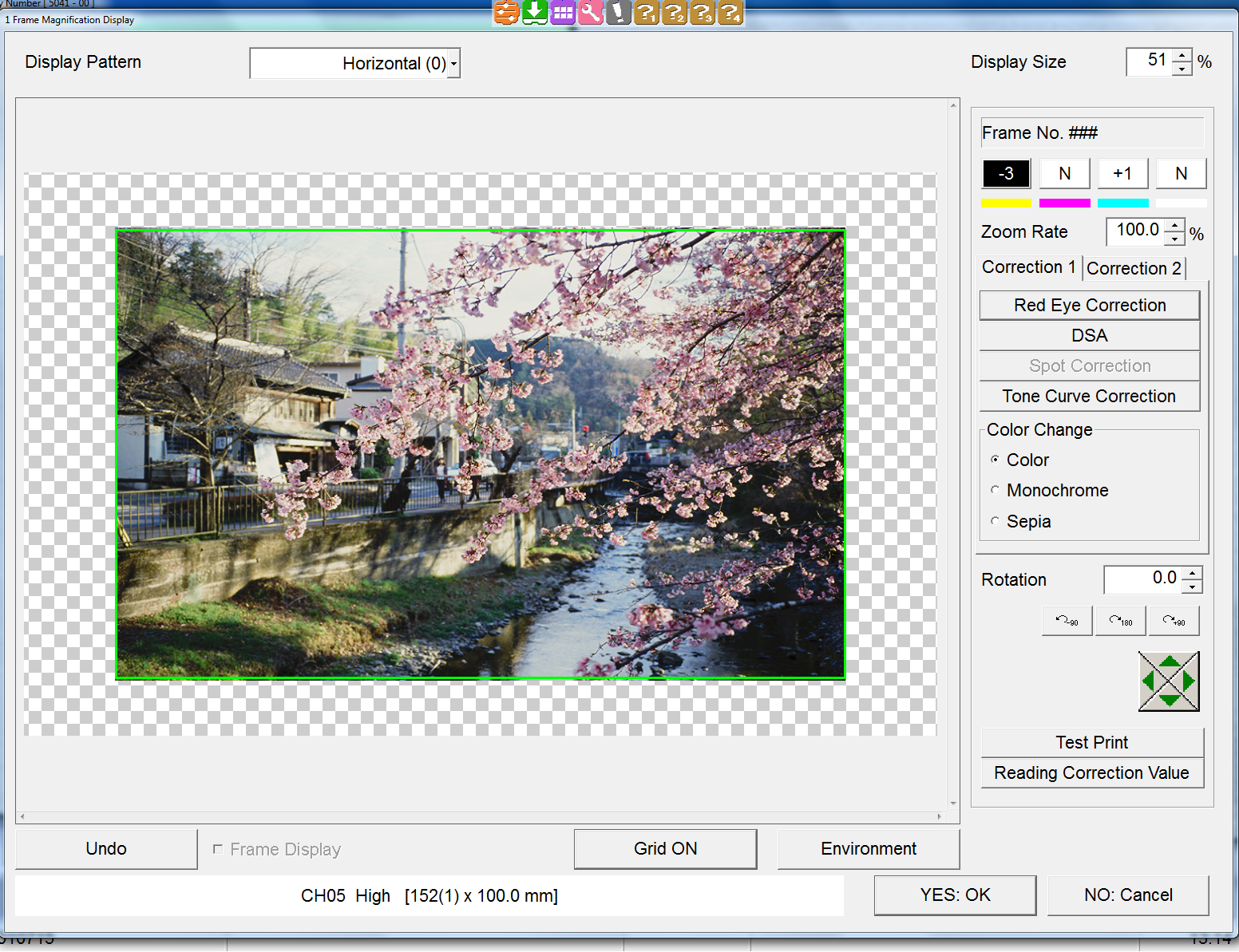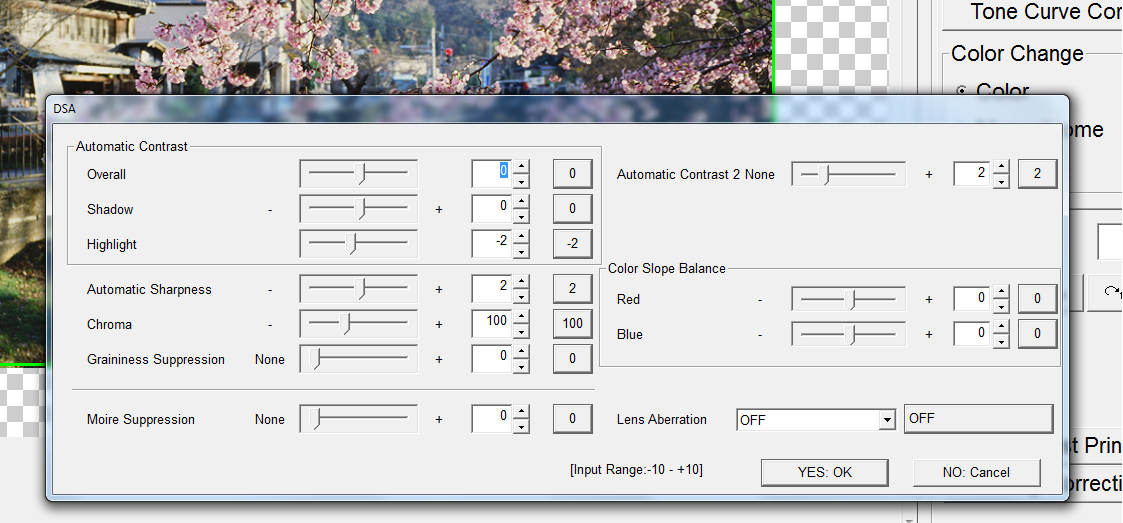Scanning Slide Film Part II
We’ve been getting quite a few messages on which scanner is the best for different types of film. Now that E100 is back and plenty of people are shooting slide again, we thought we’d expand a bit on part 1 of our slide film scanning blog. You can read part 1 here.
We plan to make articles for black and white and C-41 on the big “Frontier Versus Noritsu” debate, but why not start with the most cut and dry option?
Here’s why we always scan E-6 on the Noritsu, and why you should continue to let us!
Scanning Options
First, let’s look at the how the Frontier and Noritsu differ in operation.
Both the Frontier and Noritsu have drastically different options available to the technician during scan. The Frontier has general density (brightness), colour (CMY) adjustments, a set sharpening mode and a series of “Tone Adjust” options that either soften or harden highlights and shadows. You also cannot enlarge the photo while you are editing.
Off the bat this is already problematic because how soft are “soft”highlights? The Frontier does not have an option to set how reduced or increased your highlights or shadows will be. What you get is what you get and if your preview of the image is too small, you just need to make do.
The Noritsu on the other hand, has density, colour, sharpening, grain suppression, tone curve correction, contrast, shadow, highlight, chroma, moire suppression, HDR, colour slope adjustment and more.
The ability to change all of this can be incredibly important during scan because it lets you match the scan to the original slide. You can open up the scan window and zoom in to make fine adjustments too.
Matching Slides
You might be shocked to know that matching scans to the slide is literally impossible on the Frontier because, as part of its operation, the film is locked into the carrier while you’re editing.
If you’re scanning slide film on a Frontier, you’re essentially doing it completely blind.
Now, this isn’t to say that you cannot get good or even great results scanning slide on a Frontier, it’s just much harder to accurately match them to the film. Why not use all of the tools available to get the best result?
The Frontier example here looks much more Magenta than the Noritsu. This has nothing inherently to do with the Frontier colours, it simply shows how much harder it is to accurately match the slide when you’re not able to look at it during scan.
You can also see in the cropped examples how being able to finely adjust the highlight levels is helpful in getting a nicer end result.
As we covered in part 1, the Noritsu lets you scan an entire roll, sleeve it, then match the slides on a light table before you make any edits.
Artifacts and Resolution
The Noritsu has a higher resolution for 35mm and 120 than the Frontier. While the resolution bump on 35mm isn’t particularly noticeable compared to the Frontier due to some smart sharpening and micro contrast, the difference on 120 film is night and day.
Unfortunately one issue the Frontier has on certain films is slight digital artifacting. The reason for this is due to silver retention in areas of strong highlights. The infrared system that detects dust and removes it can glitch out when it sees too much retained silver. The Noritsu doesn’t seem to have this issue despite using similar dust removal technology.
In the images below you can see black dots on the sign, and you may notice it on some of the Frontier examples throughout this article.
You should also be able to see quite a resolution jump with fine detail on the flyers in the window.
In the below examples you can see there is a much higher level of fine detail with the Noritsu scans when cropped in.
In these examples of E100 on 35mm, you can see the Frontier scan actually looks quite nice, but it isn’t as accurate to the slide, and does have some issues in the highlights compared to the Noritsu.
Here’s a photo I think we can all agree should get us into Magnum. Underexposed E100 and half double exposed. This stress test image with an insane crop shows how both scanners handle fine detail in difficult situations.
Both scans look quite nice on this well lit winter scene. If you look in the branches you can see some of that highlight artifacting and over sharpening on the fine detail.
The Frontier scan here has some blocked up shadows and highlights and some slight artifacting but overall it holds up quite well.
Here we can see an example of an accurate Frontier slide scan (purely by chance). The extra resolution of the Noritsu is quite apparent in a crop but both scans look quite nice.
Which scanner should I pick?
We hope that should be quite obvious if you’ve gotten this far! The extra scanning options, resolution, workflow improvements and lack of digital artifacting is the reason we choose the Noritsu every time for E-6 film.